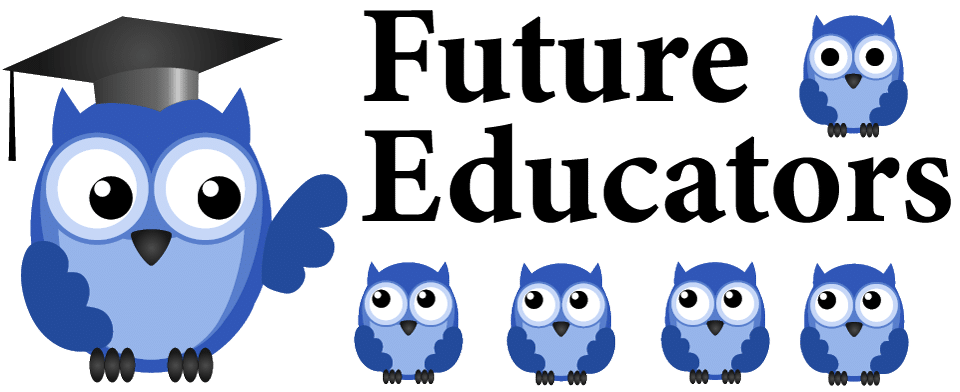Videos for classroom learning! Is it really that effective? That’s a question that many teachers often find themselves asking.
Well, have you ever wondered why it’s so easy to remember a script from a movie you watched once five years ago, yet you can’t vividly recall what you learned in class a month ago?
A video can be a very powerful learning tool. All you have to do it to learn how to use videos to increase students engagement. Here is a brief explanation of best practices for using video in the classroom.
Keep Videos Short
For a classroom video to be engaging and fun to watch, it needs to be short. The trick is to make sure you include everything there is to know about the main concept in the shortest time possible.
Research has shown that students are almost 100% engaged when watching educational videos for the first six minutes. Therefore, having a clip that’s less than 6 minutes long can be quite effective in passing on the main ideas and concepts to your students.
Short videos can be included in the technology mix by using them to supplement learning, along with interactive software, directing students to online resources, and making digital presentations. Technology can be beneficial in the classroom when it is interactive and not distracting.
Make It Fun and Entertaining
The best way to catch a student’s attention is by keeping the clip interesting. Always make it a point of creating a fun, yet educative, video.
You can capture attention by including a few quick and relevant jokes, a question framed funnily, or a 5-second funny clip in the middle of the video that’s meant to give them a quick break from the learning process.
All this is geared towards making their learning experience fun and informative at the same time. The different techniques for engaging students, such as creating games, giving choices and including mystery, can all be applied to video presentations.
Narration: Be Quick and Enthusiastic
If you are narrating the video to the class, then you have to be fast and energetic. Research shows that student’s engagement is also highly dependent on the narrator’s speed. The faster you narrate the clip, the more the engagement. If you describe the video slowly, you are bound to lose one or two student’s interest along the way. Just make sure your description is clear, precise and in sync.
Personalize The Video

Take advantage of your students’ curiosity! How? Well, it’s a fact that students like to know almost everything about their teachers, such as how you teach, how you frame questions, how you present concepts, and which responses you expect.
If you tailor your learning video to look like it was created for your students and for that particular class, then there’s a high probability that they’ll be eager to know what you came up with. This could be a great way to ensure they remain engaged throughout video lessons.
Students appear to find videos which include the instructor’s image to be more engaging, or they engage more with course content as a result of instructor presence in video.
Carmichael et al
The best part about this study tool is that you can reuse it over and over again. All you need to do is change the text outside the video, ensuring that things like the titles are personalized for a particular class.
Present in a Conversational Style
Conversations are a great way of making sure a person is actively engaged. That’s why, if you present your videos in a conversational manner, you’ll prompt the students to be actively involved all through the presentation.
Include a few rhetorical questions in the videos because they push your students to think beyond; to imagine the outcome; to be curious enough to do further research about the concept during their free time.
Include a Few Guiding Questions
These are the questions that appear at the beginning of the presentation. They are usually meant to show the students which parts of the video require their utmost attention, or the key details that best explain the concept being conveyed.
Including a few guiding questions ensures that your students remain engaged while they search for the answers during the presentation. If you want them to pay attention to everything in the video clip, you can state at the beginning that there will be a small pop quiz after the presentation. Since they don’t know which part will be tested, they’ll make it a point to learn as much as they can from watching.
Visibility and Clarity
When creating a study video, you need to take a few factors into consideration. For instance: How big is your class and will all your students be able to see the presentation comfortably? Are the graphics and clips used relevant to the concept being studied? Are there any students with special needs?
These are just a few of the many things you need to take into consideration when coming up with a classroom video. They help you to tailor your presentation to be visible and clear enough for all your students thus keeping them engaged.