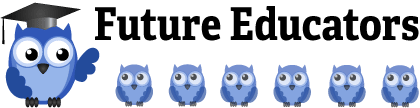With the incredible (and rapidly growing) volume of information available online, plagiarism is a real issue for teachers to deal with. Students can save tremendous amounts of time by copying content for assignments. If they get away with it, they miss out on developing skills in research, critical thinking and writing.
Thankfully, as an instructor, you have tools available to catch many forms of plagiarism. With some quick checks, you can identify text that is wholly or partially copied.
Some plagiarism checkers allow you to scan a PDF or Word document, while others require you to cut and paste the contents into a webpage. Some search just easily available content, while others explore journals and even remember scans they’ve done before. Almost all deliver a report that, not only shows which part of the assignment is plagiarized, but reveals the source from where it was taken.
PlagScan
PlagScan uses a two-step algorithm to increase speed and effectiveness. Instead of checking every document in the world, it identifies and targets thematically related content. Educators qualify for a free account.
PlagTracker
With more than 5 million academic papers and 14 billion webpages in its database (at last count), the paid version of PlagTracker is one of the most expensive on the market. Any plagiarized parts of the text are highlighted for easy referencing, along with links to the sources. That means you are able to see exactly what was plagiarized, and identify exactly where the content originated from with the press of one key.
SafeAssign
You may already have this plagiarism checker since it’s available through Blackboard, a popular educational platform used by universities and colleges to connect students and instructors. Unfortunately, that’s the only way to get access to SafeAssign – through Blackboard – as it’s not a standalone product. The database includes any resources provided by the institution, as well as any assignments that was made by students using the Blackboard platform.
Paper Rater
Paper Rater is a plagiarism checker that also examines grammar, spelling, style, word choice and vocabulary. While it does a lot to help students modify text to beat checkers, it also assists teachers to form an assessment about writing quality when screening assignments.
TurnItIn
TurnItIn is regarded as one of the best in the industry because it offers three separate search options. Not only can you check assignments against every document on the Internet, including archived data, you also can check against previously submitted reports as well as periodicals and journals. If a student tries to turn in a recycled assignment that’s already on the database, red flags are raised.
Copyscape
Professional writers and journalists use Copyscape to check the originality of their copy. The plagiarism checker doesn’t operate its own database, instead accessing multiple search indexes to expand accessible resources. And since these indexes are their own databases that are continuously being updated, Copyscape has a reputation for a high level of accuracy.
Grammarly
Grammarly is popular in the journalism community because it helps writers correct punctuation, spelling, grammar and even enhance the usage of vocabulary and documents. Even better, it can be accessed as a browser extension for Safari or chrome, a desktop app, or as a Microsoft add-in. With multiple ways of using this anti-plagiarism tool, it’s no wonder teachers have grown fond of it as well.
Plagium
A distinguishing feature of this plagiarism detection tool is that Plagium scans social media websites such as Facebook and Twitter for duplicate content.